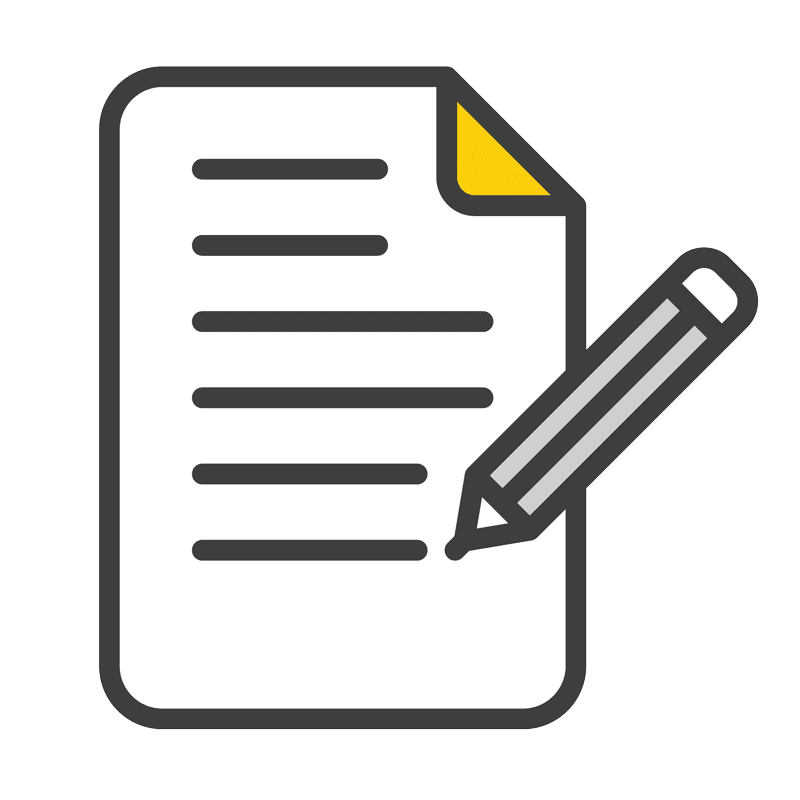GENERAL STRATEGY FOR LINKEDIN ARTICLES
Crafting an impactful LinkedIn article is a game-changer for showcasing expertise and thought leadership. Despite the myriad of topics that can be covered, the critical structure remains consistent. The art lies in making your article not just informative but also engaging.
HOOK YOUR READERS
Like a strong lead in a news story, your article should start with a compelling hook. Capture your audience right away. Consider starting with a question, statistic, or a bold statement. Something that challenges conventional thinking. For instance, “Are traditional sales approaches failing your business?” This draws in readers whose curiosity is piqued.
STRUCTURE YOUR ARTICLE
Every effective LinkedIn article is well-structured. Begin with an introduction that outlines what readers will gain. This sets expectations and frames your topic. Follow with the body, where fleshed-out discussions reside. Break down your thoughts in clear, concise subsections. Utilize headings to organize thoughts and aid skimmability.
For instance, if we look at HubSpot, their articles often utilize bold headings and bullet lists. This approach makes content accessible. It caters to both deep readers and those quickly scanning for key points. Keep paragraphs short. Five sentences max. This enhances readability.
ENGAGE WITH REAL-LIFE EXAMPLES
Draw from real-world business scenarios. They make your article relatable and applicable. If highlighting project management strategies, reference how companies like Trello enhance team productivity through organized task boards. Real examples demonstrate credibility. They illustrate how theory applies in practice.
CALL TO ACTION
Conclude with a strong call to action. Invite readers to comment, share the post, or connect with you for further dialogue. This interaction can foster a deeper community connection. Whether asking for their thoughts on the article or encouraging them to visit your website, this engagement is essential.
EMBRACING TECHNICAL FORMATS
Integrating visuals and multimedia can amplify your message. Consider adding infographics, graphs, or even short videos. Adobe often successfully employs graphic visuals to convey complex design principles. This works particularly well if the content involves statistical data or trends.
PAPERBLAZER ASSISTANCE
Ensure your LinkedIn article is polished and professional. PaperBlazer can help refine the language, check for errors, and enhance clarity. This can significantly increase the impact of your article.
Hashtags: #LinkedInArticles #BusinessWriting #ContentStrategy #ThoughtLeadership #EngagementTips