The Best Proofreading & Editing Service. Period.
Improve any written document — today.

World-Class Quality. Trusted in 35+ Countries.
Rated 5 out of 5
For digital writing, Grammarly and Apple Intelligence are two prominent options. How are Grammarly and Apple Intelligence different? Both offer unique features designed to enhance your writing experience, yet they cater to different needs and preferences. This article will explore the strengths and weaknesses of each tool, helping you decide which one is better suited for your needs.
Grammarly is a comprehensive writing assistant known for its robust grammar and spell-check capabilities. It offers a range of features, including:
1. Grammar and Spell Check: Detects grammatical errors, spelling mistakes, and punctuation issues.
2. Style and Tone Suggestions: Provides recommendations to improve the clarity and tone of your writing.
3. Plagiarism Detection: Checks your text against a vast database to ensure originality.
4. Vocabulary Enhancement: Suggests synonyms and alternative phrases to enhance your writing style.
5. Integration: Works with various platforms, including web browsers, Microsoft Office, and Google Docs.
• Accuracy: Grammarly is used for grammar and spell-checking capabilities. (As noted below, these are imperfect, so don’t overly rely on them!)
• User-Friendly Interface: Grammarly connects with your web browser, so despite the potential security risks involved with that, it can be convenient, if that is important to you.
• Customization: Allows users to set writing goals and preferences, such as preferred tone.
• Cost: While there is a free version, the premium version can be expensive. For human editing, the cost skyrockets to 3x the amount of PaperBlazer, so the cost is a serious consideration.
• Over-Reliance: Users might become too dependent on the tool, potentially hindering their own writing development.
• Content Security: Because Grammarly is checking for plagiarism, then it has your text and is comparing it to others. It is out of your control. If you are doing important research or business work, you likely don’t want that information being compared all of the time with other texts.
Apple Intelligence, integrated into the Apple ecosystem, leverages machine learning to provide contextual suggestions and corrections across Apple devices. Key features include:
1. Contextual Suggestions: Offers predictive text and grammar corrections based on context.
2. System-Wide Integration: Embedded across Apple’s operating systems, including macOS and iOS.
3. Privacy: Emphasizes user privacy, with on-device processing to ensure data security.
4. Multilingual Support: Supports multiple languages and provides region-specific suggestions.
5. Voice Input: Enhanced dictation capabilities for seamless voice-to-text conversion.
• Seamless Integration: Works effortlessly across all Apple devices, providing a consistent user experience.
• Privacy-Focused: On-device processing ensures that user data remains secure and private.
• Convenience: Always accessible on Apple devices, without the need for additional installations.
• Real-Time Suggestions: Offers immediate corrections and suggestions as you type.
• Limited Advanced Features: Lacks some of the more advanced features found in Grammarly, such as plagiarism detection.
• Apple Ecosystem: Primarily beneficial to users within the Apple ecosystem, limiting its accessibility to others.
• Customization Limitations: Offers fewer customization options compared to Grammarly.
Looking to compare Grammarly with Apple Intelligence or vice versa? Here is a helpful guide to compare the options.
Grammarly excels in providing detailed grammar and style corrections, making it ideal for users seeking comprehensive feedback. Apple Intelligence, while effective, may not offer the same depth of analysis but provides quick, contextual corrections.
Apple Intelligence shines with its seamless integration across Apple devices, making it highly convenient for users within the Apple ecosystem. Grammarly, on the other hand, offers broader platform compatibility, including non-Apple devices and various web-based applications.
Apple Intelligence prioritizes user privacy with on-device processing, ensuring data remains secure. Grammarly processes data on its servers, which might raise privacy concerns for some users, despite its robust security measures.
Grammarly offers both free and premium versions, with the latter providing advanced features at a cost. Apple Intelligence is free and built into Apple devices, offering significant value for users already invested in the Apple ecosystem.
While Grammarly and Apple Intelligence provide valuable assistance, neither is a complete solution. Automated tools can miss nuances and fail to capture the essence of expert writing. This is where PaperBlazer can help — by offering expertise from a professional, published editor who will take your writing to the next level.
1. Expert Review: Human editors at PaperBlazer provide nuanced feedback that automated tools cannot. For example, if Apple Intelligence produces an awkward document (as you well know, Siri is not perfect), then we will review the document for you.
2. Personalized Editing: Tailors suggestions to the specific context and audience of your writing. Unlike Apple Intelligence, our writers use both our natural intelligence and what we call “Advanced Intelligence,” which is curated AI but overseen by a human editor. Thus, we get better results and keep your natural voice intact.
3. Enhanced Quality: Combines technology with human expertise to deliver polished, professional results. We know the standards required to publish, since we’ve done it ourselves. As professionals, we see the negatives of AI writing, and our editors work to improve those texts.
4. Comprehensive Services: Goes beyond grammar and style, offering content, structure, and clarity improvements. When we say “comprehensive,” we mean it; unlike Grammarly or Apple Intelligence, a real person is available to answer your questions.
Yes, Grammarly and Apple Intelligence can enhance your writing, but they are not the end of the process. For truly expert results, human editing is essential. PaperBlazer bridges this gap, ensuring your writing reaches its highest potential.
In the end, you have choices:
Choosing between Grammarly and Apple Intelligence depends on your specific needs and preferences. If you require detailed grammar and style corrections and don’t mind the cost, Grammarly is a powerful tool that can significantly enhance your writing. However, if you value seamless integration, privacy, and are already using Apple devices, Apple Intelligence offers a convenient and secure writing assistant.
Ultimately, both tools have their strengths, and the best choice will depend on your writing habits and the platforms you use. To achieve expert results, incorporating PaperBlazer’s human editing services is essential.

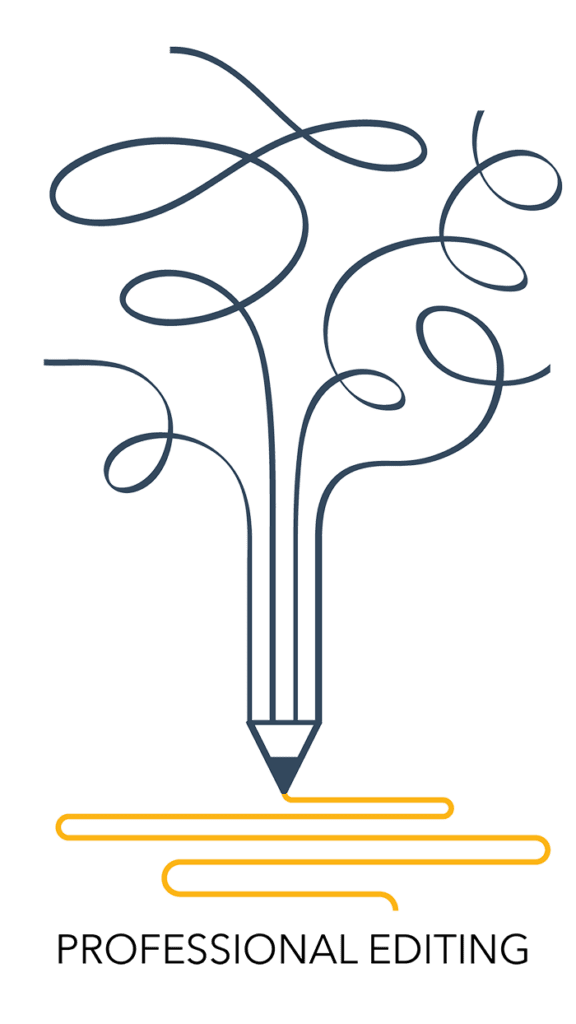

We provide world-class proofreading and editing service — with same-day turnaround and expert review.
Sign up for coupons, writing tips, and more.
© 2026 PaperBlazer. All Rights Reserved.

Need help with proofreading or editing? Get complimentary access to our free step-by-step manual — featuring 30 pages of expert tips!
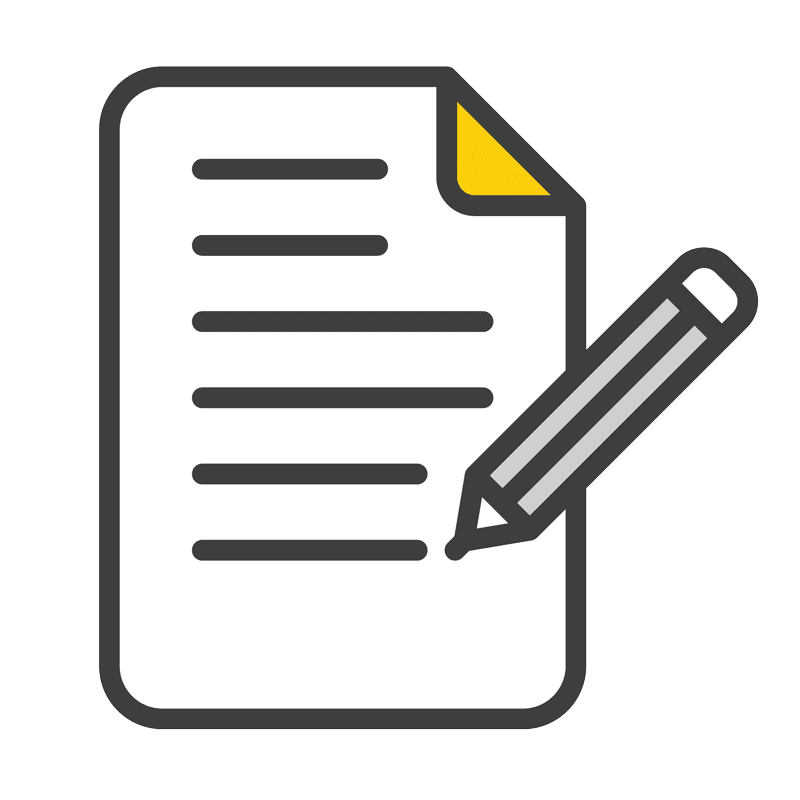
Don't miss this. One time only! Save 10% on your first order.

OVERNIGHT ORDERS
You may order basic, plus, or premium service.
Although very rare, overnight premium might be slightly delayed (by 1 to 6 hours), depending on the length of the document. If that is an issue, please chat or email us, and we will expedite your order as much as possible.
If you approve of 18-hour service for premium service, use coupon 18HRSERVICE as a special discount for overnight orders.
All other orders will be processed as normal.