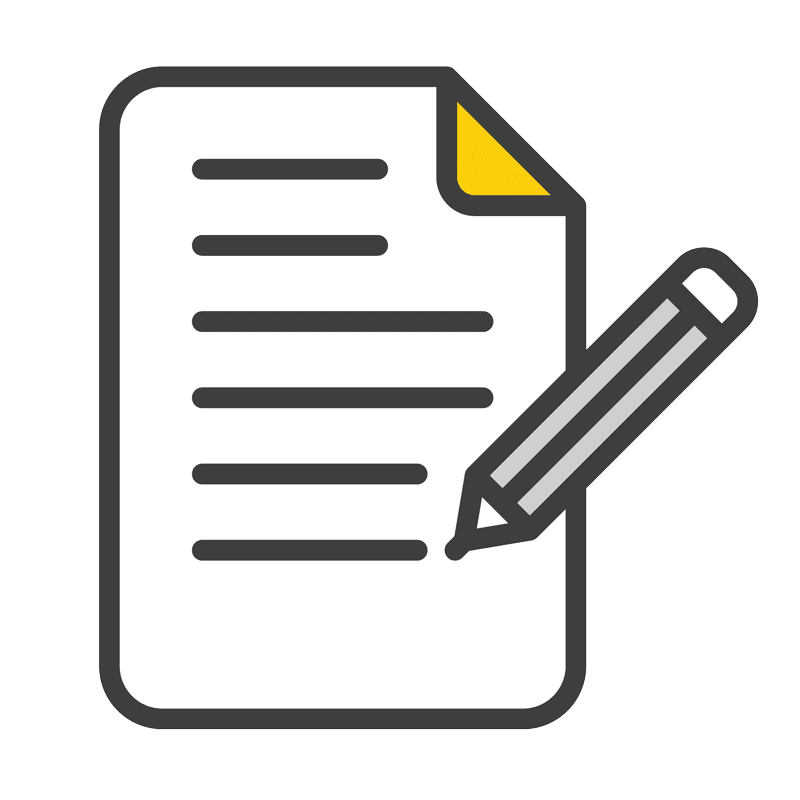## How to Create a LinkedIn Article That Showcases Thought Leadership
In today’s digital age, LinkedIn has emerged as a powerhouse platform for business professionals. It’s beyond networking; it’s a stage for establishing thought leadership. But how can you ensure your LinkedIn articles not only grab attention but also showcase your expertise?
### Start with a Compelling Headline
Your headline is the first thing readers see, so make it count. Take a cue from HubSpot, a giant in inbound marketing. Their headlines are always engaging yet informative. For example, “The Ultimate Guide to Webinar Marketing” immediately tells the reader what to expect.
### Strong Opening Paragraph
You have seconds to captivate your audience. Start with an anecdote, startling statistic, or question that resonates. Last year, Salesforce published an article about artificial intelligence with the opening line: “Imagine a world where your CRM predicts the next best action for each lead.” It instantly pulls the reader into a vision of the future.
### Use Real-Life Examples
Stories stick. Google’s article on their diversity initiatives isn’t just dry statistics. They weave in real stories about employees who benefited from their programs. This approach humanizes your content and makes it relatable.
### Data is King
Any claims you make should be supported by data. LinkedIn readers love numbers. If you’re writing about how a new tech solution can save 30% on operational costs, back it up with a case study or research. Use graphs and charts to make your data visually appealing and easy to digest.
### Write in Simple Language
Complex jargon can alienate your readers. Remember, your goal is to inform, not confuse. Take inspiration from Dropbox Business. Their articles are straightforward and to the point, making complex topics accessible to everyone.
### Structure is Crucial
Break your content into digestible chunks. Use subheadings, bullet points, and numbered lists. This improves readability and keeps the reader engaged. For example, Microsoft’s LinkedIn articles often feature easily skimmable sections that make the information manageable.
### Call to Action
End your article with a clear call to action. Whether it’s directing readers to a webinar, asking them to comment, or sharing the article, make sure there’s an actionable takeaway. Forbes often ends their articles with questions like, “What strategies have you found most effective in your marketing campaigns?”
### Proofread for Perfection
A well-written article can be undone by simple errors and inconsistencies. Read and re-read your content. This is where PaperBlazer comes into play. We specialize in editing and refining your work to ensure it shines. From grammar checks to polishing the tone, we ensure your LinkedIn articles stand out.
### Consistent Posting
One article won’t make you a thought leader. Regular posting is essential. Plan a content calendar and stick to it. HubSpot, for example, posts multiple times a week, ensuring their audience has a steady stream of high-quality content.
### Engage with Your Audience
Don’t forget to engage with those who comment on your posts. LinkedIn is a social platform, and interaction is key. You can add value by following up on comments with additional insights or even a thank-you note.
Creating a LinkedIn article that showcases thought leadership isn’t rocket science. It’s about delivering value in an engaging, data-backed, and easily digestible manner. Remember, at PaperBlazer, we’re here to help you refine your content to ensure it’s impactful and professionally polished.
### Hashtags
#LinkedIn #ThoughtLeadership #ContentMarketing #BusinessWriting #ProfessionalGrowth #PaperBlazerEditing #SEO #DigitalMarketing