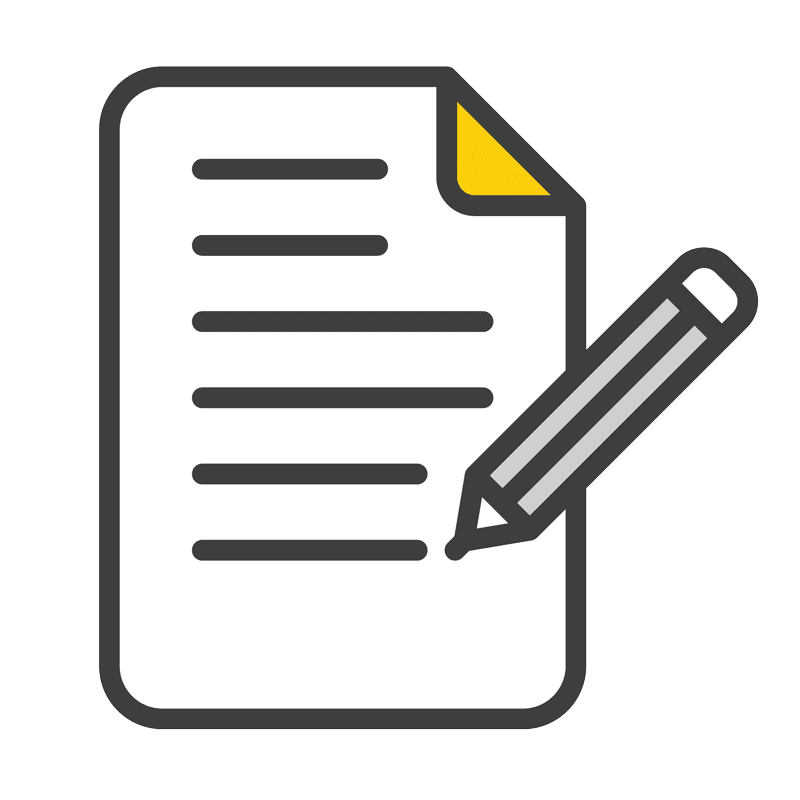EDITING A CORPORATE PRESENTATION FOR IMPACT
Presentations are a pivotal part of business. They capture attention, persuade stakeholders, and convey crucial information. Yet, many corporate presentations fall short in impact. Why? Often, it’s due to poor editing. Here’s how you can edit a corporate presentation to ensure maximum effect.
FOCUS ON CLARITY
First and foremost, clarity is king. Clear presentations avoid jargon and industry slang. Think about your audience. Are they experts in your field or newcomers? Tailor your language accordingly. Take a cue from Apple. Their product launches are jargon-free, making complex tech easy to understand.
Remove unnecessary words. Simplify complex ideas. Steve Jobs once said, “Simple can be harder than complex: You have to work hard to get your thinking clean to make it simple.” Apply this principle to your slides.
ENGAGE VISUALLY
A slide overloaded with text is a quick way to lose your audience. Use visuals effectively. Consider your images and graphics as storytellers. They should complement, not clutter. A great example is Nike’s internal presentations. They use powerful images and minimal text to deliver a punch.
Use charts and graphs wisely. A cluttered pie chart can confuse more than clarify. Ensure labels are readable. Highlight key data points. Show trends with line graphs rather than overwhelming bars.
STRUCTURE IS KEY
Structure your presentation logically. An unorganized presentation confuses the audience and dilutes your message. Start with a strong introduction. Outline the main points. Conclude with a compelling summary.
Take a lesson from TED Talks. Each talk follows a distinct structure: introduction, body, conclusion. This consistency helps retain audience interest and reinforces key messages.
EDIT FOR BREVITY
When editing, cut out any fluff. Time is precious, so respect your audience’s time. Be concise. Can you say it in fewer words? Do it. Short sentences are crucial. They enhance readability and retention.
Look at Amazon’s internal memos. They use a “six-page” rule for product ideas. This encourages brevity and precision. Apply this editing technique to your slides.
TEST FOR COHERENCE
After initial edits, review for coherence. Does each slide transition smoothly to the next? Are your points logically connected? Ask a colleague to review. A fresh perspective can catch inconsistencies you might miss.
USE A CALL-TO-ACTION (CTA)
End with a clear CTA. What do you want your audience to do next? Be explicit. Whether it’s to sign off on a proposal or schedule a follow-up meeting, make sure your final slide drives the desired action. Microsoft, for instance, ends product presentations with a clear, actionable takeaway.
In summary, editing a corporate presentation is more than just fixing typos. It’s about enhancing clarity, using visuals effectively, structuring logically, keeping it brief, ensuring coherence, and ending with a strong CTA. By focusing on these areas, you can ensure your corporate presentation makes a memorable impact.
Need help refining your presentations? PaperBlazer offers expert editing services to elevate your documents to professional standards.
#EditingTips #CorporateCommunications #BusinessPresentations #ProfessionalWriting #PaperBlazerServices